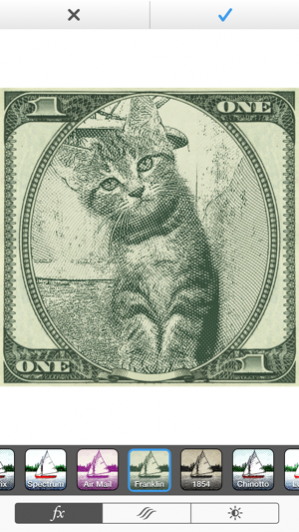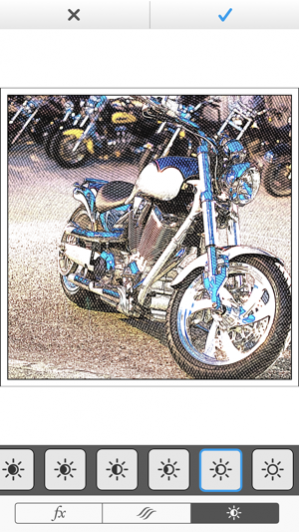Etchings 1.7.1
Continue to app
Paid Version
Publisher Description
Instantly create beautiful etched illustrations from any photo! Experiment with twelve stunning styles you can tweak to fit your image perfectly — it's easy and fun to turn your photo into a unique work of art.
"…Etchings outclasses them all with its ultra detailed, multi-lined sketches." — Juli Clover for App Advice
"The results are amazing.... My advice: Buy this app." — Charlie Sorrel for Cult Of Mac
"There’s nothing like Etchings in the App Store. It quickly and easily adds unique, classic looks to your images." — Marty Yawnick for Life In LoFi
Share Your Etching
Once you have created your beautiful etching, share it with your friends on Facebook, Twitter, Instagram and more. Etchings also plays nicely with other apps: you can import images directly into Etchings and export them in high-resolution (up to 3300x3300) to the camera roll or your (second) favourite photo app.
Impressive Effects
Find just the right look from the dozens of combinations in Etchings. Try the "Classic" filter to create a timeless black-and-white illustration with amazing detail or, if you are looking for a little fun, try the "Spectrum" filter to create an extra-vibrant work of art. Why not immortalize your friends on some faux money or send them first-class with the "Air Mail" postage stamp filter.
For even more options, check out the Florence FX Pack! From the striking colorful "Alice" filter to the funky rainbow "Sorbet" filter, you can unlock six more hand-crafted effects for just 99 cents (or local equivalent).
Check out www.etchingsapp.com or follow @etchingsapp on Instagram and Twitter for some inspirational samples. You can search for #etchings to see the beautiful results created by artists from around the globe.
Note: High resolution output is limited to 1600x1660 on iPhone 3GS, iPod touch 4th generation, and iPad 1st generation. All other devices support resolutions up to 3300x3300.
Nov 7, 2015 Version 1.7.1
Fixes crashes on iOS 9.
About Etchings
Etchings is a paid app for iOS published in the Screen Capture list of apps, part of Graphic Apps.
The company that develops Etchings is MindSea Development Inc.. The latest version released by its developer is 1.7.1.
To install Etchings on your iOS device, just click the green Continue To App button above to start the installation process. The app is listed on our website since 2015-11-07 and was downloaded 2 times. We have already checked if the download link is safe, however for your own protection we recommend that you scan the downloaded app with your antivirus. Your antivirus may detect the Etchings as malware if the download link is broken.
How to install Etchings on your iOS device:
- Click on the Continue To App button on our website. This will redirect you to the App Store.
- Once the Etchings is shown in the iTunes listing of your iOS device, you can start its download and installation. Tap on the GET button to the right of the app to start downloading it.
- If you are not logged-in the iOS appstore app, you'll be prompted for your your Apple ID and/or password.
- After Etchings is downloaded, you'll see an INSTALL button to the right. Tap on it to start the actual installation of the iOS app.
- Once installation is finished you can tap on the OPEN button to start it. Its icon will also be added to your device home screen.